Help with Password
At Leadcop, we understand the importance of keeping your account secure and accessible. If you’re having trouble with your password, don’t worry! Below are some helpful steps to reset, change, or recover your password so you can get back to shopping for your favorite Nigerian local foodstuffs in no time.
Reset Your Password
If you’ve forgotten your password or can’t seem to log in, you can easily reset it by following these steps:
- Go to the Login Page:
- On the Leadcop website, click on the Login or My Account link.
- Click “Forgot Password?”
- Under the login fields, you’ll see a link labeled Forgot Password?.
- Enter Your Email Address:
- Click on the Forgot Password? link, and you’ll be prompted to enter the email address associated with your account.
- Check Your Email:
- After submitting your email, you will receive a password reset email with instructions. Be sure to check your inbox (and your spam/junk folder, just in case).
- Reset Your Password:
- Click the reset link in the email, and you will be directed to a page where you can create a new password. Make sure your new password is secure, using a combination of letters, numbers, and symbols.
- Log In with Your New Password:
- Once you’ve successfully reset your password, return to the login page and sign in with your new credentials.
Change Your Password
If you want to update your password for security reasons or simply prefer a new one, you can change it from within your account settings. Here’s how:
- Log into Your Account:
- Go to the My Account page and log in using your current username and password.
- Navigate to Account Settings:
- Once logged in, go to the Account Settings or My Profile section.
- Change Password:
- In the settings section, you will find an option to Change Password.
- Enter your current password, then choose a new one. Make sure your new password is strong and unique.
- Save Changes:
- After entering your new password, save the changes. Your password will be updated immediately, and you can use your new password to log in.
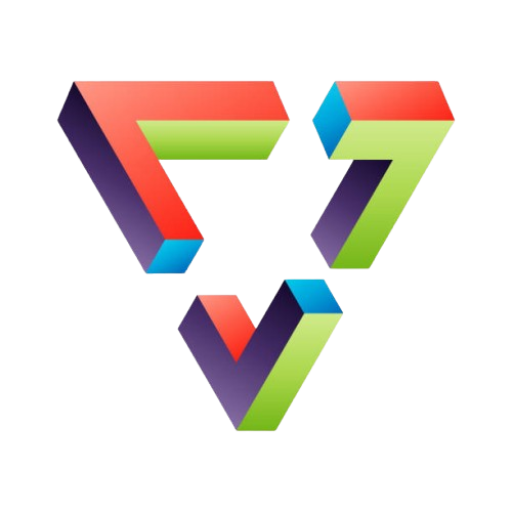

 No products in the cart.
No products in the cart.