At Leadcop, we want to ensure that your shopping experience is seamless and personalized. Managing your account allows you to keep track of your orders, update personal information, manage rewards, and more. Below is a guide to help you manage your account and make the most out of your experience with us.
Creating an Account
To start shopping and enjoy exclusive benefits like faster checkout and rewards points, you’ll need to create an account. Simply follow these steps:
- Visit the Sign Up or Register page on our website.
- Fill in your personal details, such as your name, email address, and password.
- After registering, you’ll receive a confirmation email. Click on the link to activate your account and start shopping.
Logging In
To log into your account:
- Click on the Login or My Account link on the website.
- Enter your email address and password that you used during registration.
- If you forget your password, you can easily reset it by clicking the “Forgot Password?” link and following the instructions.
Updating Personal Information
It’s important to keep your account information up to date. You can easily edit your personal details, including your name, email, and shipping address.
- Log in to your account.
- Navigate to Account Settings or My Account.
- Click on Edit Profile or Personal Information.
- Make the necessary changes, such as updating your email, name, or address.
- Save the changes to ensure that your details are up to date for future orders.
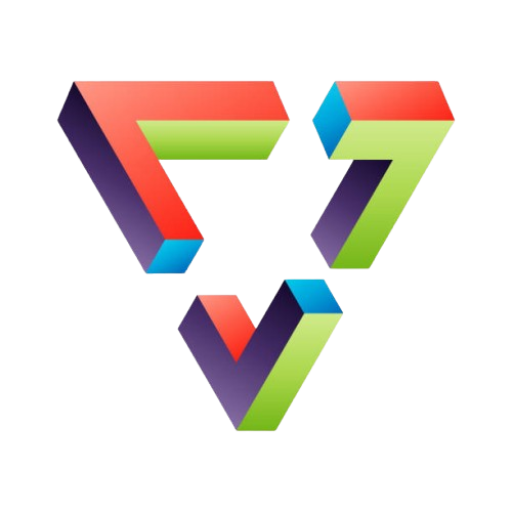

 No products in the cart.
No products in the cart.